LOGIN
1. To access the Student Portal, go to the URL address http://studentportal.fss-oyo.edu.ng/

2. In the fields indicated on the login screen, type in your Matric Number and password, then click Login
Note: Your password is your surname in lowercase.
3. If logging in for the first time, you will be prompted to change your password from your “surname” to a unique password only known to you.
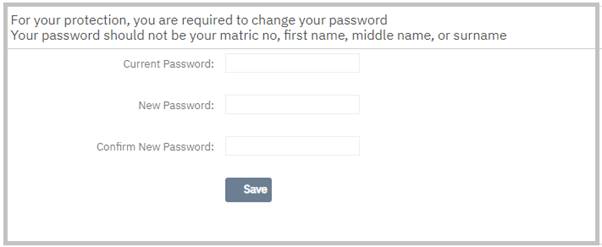
BIODATA
Update Biodata
1. Click on update biodata. This is located at the menu bar at the left side of the screen and also on the Dashboard.
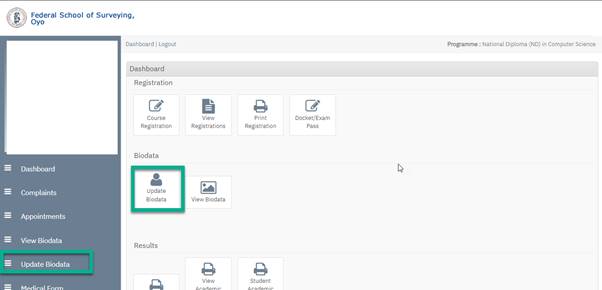
2. Fill in the required information
3. Click on submit
Print Biodata
This downloads your biodata form in a PDF format. It is located at the Menu bar at the left side of the screen
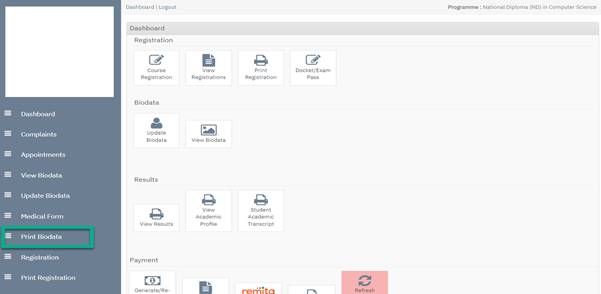
View Biodata
Clicking on this displays the information on your biodata form. This is located at the menu bar at the left side of the screen and also on the Dashboard.
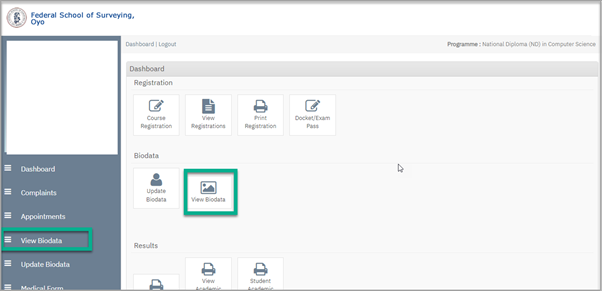
Note: The biodata form cannot be edited from here unless you click on update biodata
UPLOAD PHOTOGRAPH
Select upload photograph on the dashboard to upload your passport
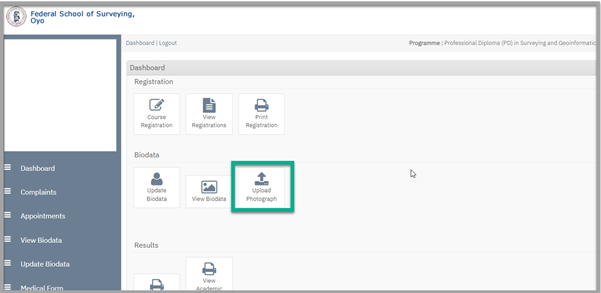
You will be prompted to select an image from your device. Kindly follow the required specification when uploading images.
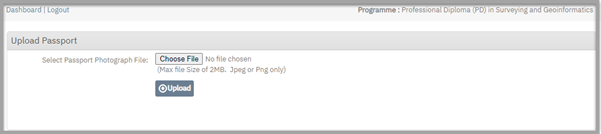
REGISTRATION
This is located on the Dashboard of the student portal
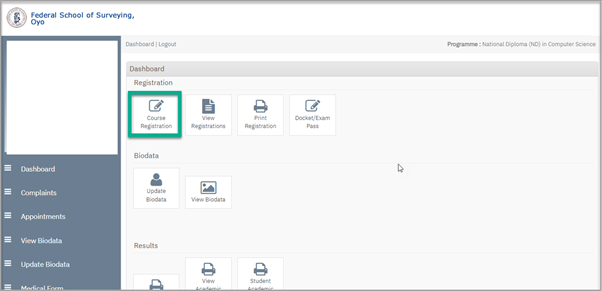
Course Registration
1. Clicking on this displays the compulsory and elective courses set up by your department. The compulsory courses are ticked and specified. Additional courses can be added selecting the “Select more courses” at the bottom of the page.

2. Select the courses you intend to register
3. Click on Submit
Note: You will only be allowed to register courses for the current semester and session.
View Registration
It is located on the Dashboard.
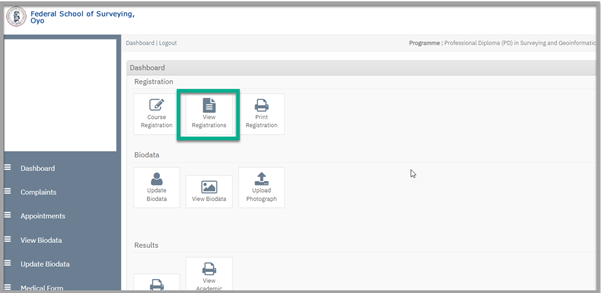
This shows the summary of all your previous registrations. So, you have the capabilities to edit registrations done in the current session and print course registration.
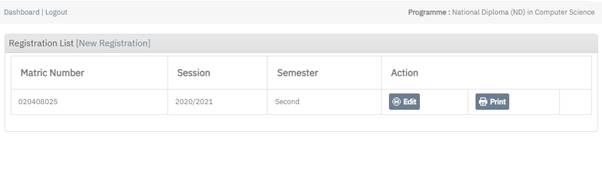
Note: You will be unable to make modifications to your registration once you have generated your docket.
Print Registration
This is located on the student’s dashboard
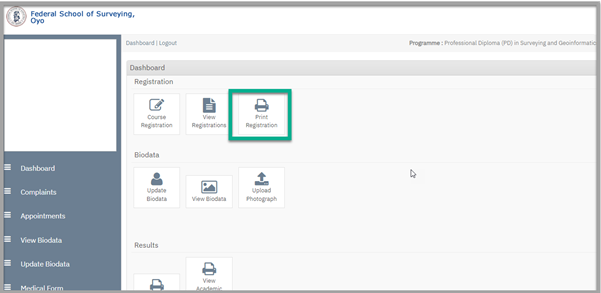
1. Clicking this takes you to the page where you can edit and print your course registration
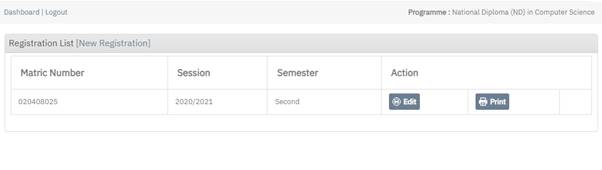
2. Clicking on the print button allows you to download your course registration form into a PDF format
Docket/Exam Pass
Clicking on the docket downloads your docket/exam pass into a printable PDF format.

Note: Once you download your docket/exam pass, your registration has been locked and you will be unable to make further modifications.
PAYMENT
· Generate/Re-generate fees
To generate your fees, click on generate/regenerate fees on the Dashboard

1. Select the session you intend to generate fees from the drop-down.
2. Click continue.

3. A notification will be displayed on your screen that your fees have been successfully created.
· View Pay Advice
To generate your pay advice, click on view pay advice

1. Select the session you intend to view the pay advice for from the drop-down
2. Click Continue

3. Your pay advice for the session selected will be downloaded into a PDF format
4. The downloaded pay advice can be taken to the bank for payment.
Pay Online now
Another method of making payment is with the ‘pay online’ option. To pay your outstanding payments, click on pay online now

1. This page displays the outstanding payment to be paid
2. Click on Pay Outstanding now
3. This redirects you to Remita’s payment page
4. The details of the payer is displayed alongside the payment details.
5. Click on Submit. You will be required to put in your card details
Print Receipt
To view the online copy of your fee receipt, click print receipt.

School Calendar Events
-
FEB12
1st Sem.Lectures
2nd Sem. 23/24 Sess. Lectures Starts
-
MAR28
End of Registration
2nd Sem. 23/24 registration closes
|
|
|
|

